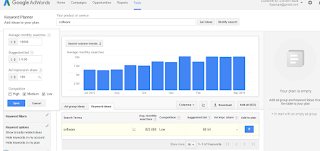Keyword research by Google keyword planner step by step
Step 1: At first we need to go the Google AdWords like thia image above.
Step 2: Then we will go to keyword planner.
Step 3: We will click the "Search for new keywords using a phrase, website or category" button.
Step 4: Then we will Put our keyword in "Enter one or more of the following:" box like the image above. And lick to "get idea".
step 5: If we need to filter our keyword we can do it by clicking "keyword filters". Then we will fill the boxes 1. Average monthly searches
2. Suggested bid
3. Ad impression share
4. Competition
And finally we need to click the SAVE button.